1. Headings
allows you to create headings by using hash (#) symbols.
Heading 1
Heading 2
Heading 3
Heading 4
Heading 5
Heading 6
2. Paragraphs and Line Breaks
To create a new paragraph, leave a blank line between two blocks of text.
This is a paragraph.
This is another paragraph.
To create a line break, use two spaces followed by a return.
This is a line with a
line break.
3. Emphasis
You can emphasize text using either asterisks or underscores.
Italic Text or Italic Text
Bold Text or Bold Text
Bold and Italic Text or Bold and Italic Text
4. Lists
Unordered Lists:
Use asterisks (*), plus (+), or minus (-) for unordered list items.
- Item 1
- Item 2
- Subitem 1
- Subitem 2
Ordered Lists:
Use numbers followed by a period (1.).
- First item
- Second item
- Subitem 1
- Subitem 2
5. Links
To create hyperlinks, use square brackets for the link text, followed by parentheses for the URL.
For inline links with a title:
6. Images
Images are similar to links but preceded by an exclamation mark (!).
For inline images with a title:
7. Blockquotes
Blockquotes are used for quoting text, and you can create them by using the greater-than symbol (>).
This is a blockquote.
It can span multiple lines.
8. Code
You can format inline code using backticks (`).
This is inline code.
For multiline code blocks, use triple backticks (```).
This is a multiline code block.
It supports indentation and line breaks.You can also specify a language for syntax highlighting:
def hello_world():
print("Hello, World!")9. Horizontal Rule
To create a horizontal rule, use three asterisks, dashes, or underscores.
10. Tables
allows the creation of tables using pipes (|) and dashes (-).
| Header 1 | Header 2 | Header 3 |
|---|---|---|
| Row 1, Col 1 | Row 1, Col 2 | Row 1, Col 3 |
| Row 2, Col 1 | Row 2, Col 2 | Row 2, Col 3 |
11. Strikethrough
To create a strikethrough effect, use two tildes (~~).
This text is crossed out
12. Footnotes
Some parsers support footnotes. Here's how they look:
This is a sentence with a footnote[^1].
[^1]: This is the footnote.
13. Task Lists
To create a task list (checklist), use square brackets with spaces or an "x" inside.
- [ ] Task 1
- [x] Task 2 (completed)
- [ ] Task 3
Term 1 : Definition 1
Term 2 : Definition 2
This is a header in HTML
This is a paragraph in HTML.
This is the way to highlight any text
This is the way to highlight any text
This is the way to highlight any text
this is the way to underline
this is the way to add images
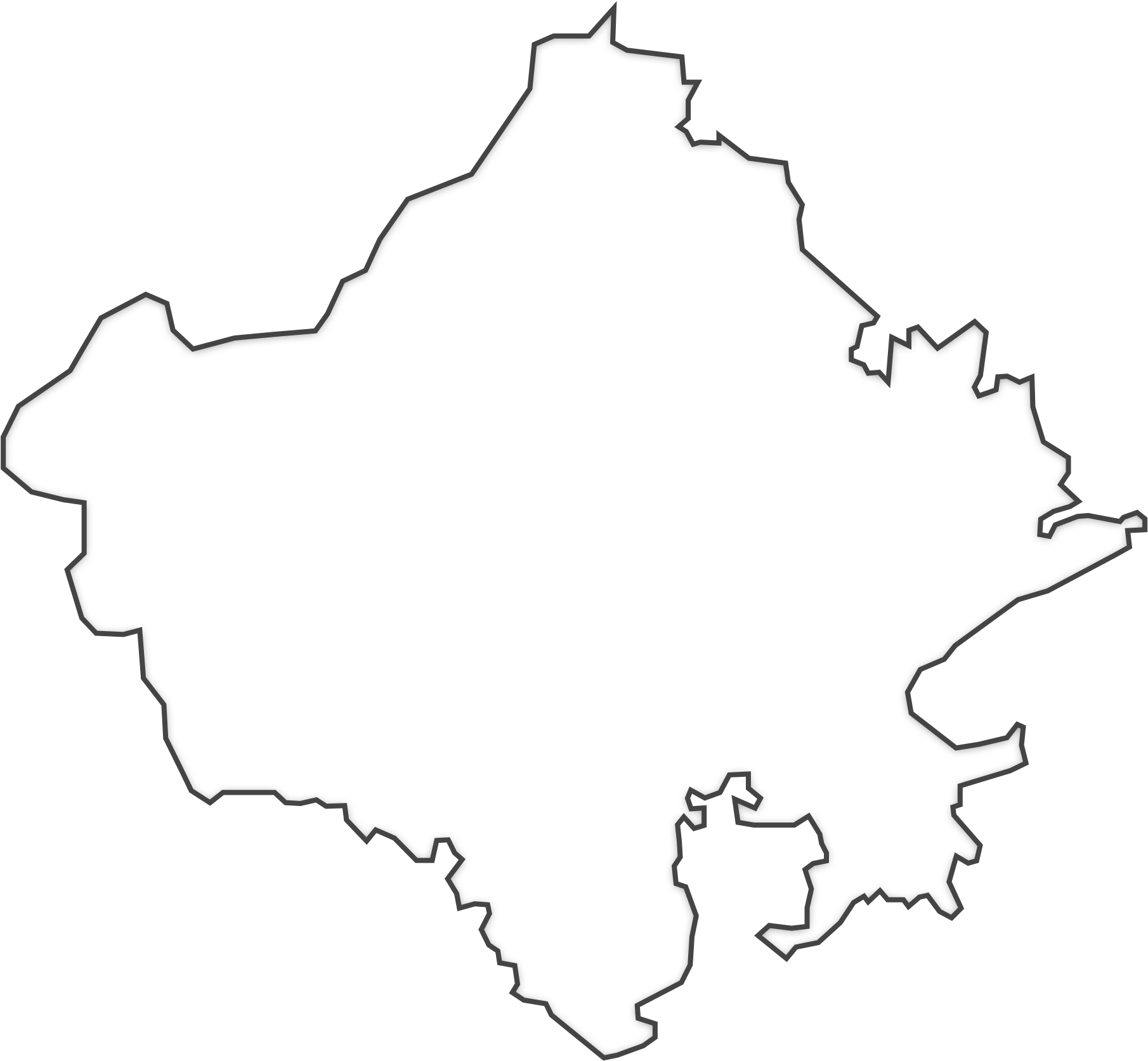
14. D2 Diagram
Here are some advanced Markdown features that may be supported by certain parsers. These can be useful for more sophisticated formatting and functionality in Markdown:
15. Definition Lists (Advanced)
In addition to basic lists, some parsers support definition lists (not standard Markdown). This allows you to list terms and their definitions.
Term 1 : Definition for Term 1
Term 2 : Definition for Term 2
16. Abbreviations
Some Markdown parsers allow the use of abbreviations (like acronyms), which can be expanded when hovered over. *[HTML]: HyperText Markup Language
When you write [HTML] in the document, it will appear as HTML, and the full form "HyperText Markup Language" will show when hovered.
17. Custom Footnotes
An advanced form of footnotes where the footnote content can be placed anywhere, and they are linked dynamically.
Here is a reference to a footnote.[^1]
[^1]: This is an advanced footnote reference, which can be displayed inline or in a separate section.
18. LaTeX Math Expressions
Some Markdown parsers support LaTeX for mathematical symbols and equations.
Inline math: $E = mc^2$
Block math:
$$
\int_0^\infty x^2 \, dx
$$- Inline math is written within single dollar signs
$. - Block math is written with double dollar signs
$$.
19. Mermaid Diagrams
Some advanced Markdown parsers, such as GitLab and others, support Mermaid diagrams for creating flowcharts, graphs, and more using simple syntax.
Mermaid allows for flowcharts, sequence diagrams, and even Gantt charts to be represented with Markdown.
20. MathJax
If your Markdown parser supports MathJax, you can include advanced mathematical formulas in a format similar to LaTeX but with more flexibility.
21. Custom Container Blocks
Some Markdown parsers support custom container blocks that allow you to style certain content differently.
Example of a note container:
::: note This is a note container. You can add custom styles here. :::
Custom containers can also be used for warning, info, or other types of messages.
22. HTML Attributes
Advanced Markdown parsers may allow you to add HTML attributes to elements, such as adding classes, IDs, or styles to elements like images, tables, etc.
Example for adding attributes to an image:
{:class="my-class" #image-id}23. Table Captions
Some Markdown parsers, such as GitHub-flavored Markdown, allow you to add captions to tables using HTML:
| Month | Sales |
|---|---|
| January | $1000 |
| February | $1500 |
24. Custom Code Blocks with Syntax Highlighting
Some parsers allow you to specify the language for syntax highlighting in code blocks using the language name directly after the opening backticks:
function greet() {
console.log("Hello, world!");
}For languages like python, bash, or html, you can specify the language directly to activate syntax highlighting.
25. Advanced Links (Anchors)
Some Markdown environments support anchor links (internal navigation within a document) to jump to specific sections.
Section 1
Some content here.
If you have a header like ## Section 1, you can link to it with #section-1.
26. Key/Value Pair Tables (YAML-style)
In some advanced Markdown parsers (such as Jekyll for static sites), YAML front matter is used for metadata.
---
title: "My Article"
author: "John Doe"
date: "2024-12-29"
---This allows you to add metadata to Markdown files, which can be processed further by static site generators or content management systems.
27. Multi-column Layouts
Some Markdown parsers allow for multi-column layouts using HTML or custom syntax.
This is the second column.
This feature is not widely supported in vanilla Markdown but may work with certain parsers or through extensions.
28. Spoilers
Some platforms support spoiler tags that hide content until a user clicks on it.
Click to reveal spoilers
The secret is out!29. Syntax Highlighting with External Tools
You can use advanced features like highlighting certain keywords in code or text when integrated with tools like Pygments, Prism, or other syntax highlighters.
print("Hello, world!")30. Advanced Math Symbols and Equations
You can use specialized symbols in advanced Markdown environments. These include logic symbols, integrals, sums, and matrices using LaTeX.
31. Tables with Rowspan and Colspan
Some Markdown parsers support more advanced table elements like rowspan and colspan for combining cells.
| Header 1 | Header 2 | Header 3 |
|---|---|---|
| Row 1, Column 1 | Row 1, Column 2 | Row 1, Column 3 |
| Row 2, Column 1 | Row 2, Column 2 | Row 2, Column 3 |
With HTML support:
| Rowspan Example | Column 2 | Column 3 |
| Column 2 (Row 2) | Column 3 (Row 2) |